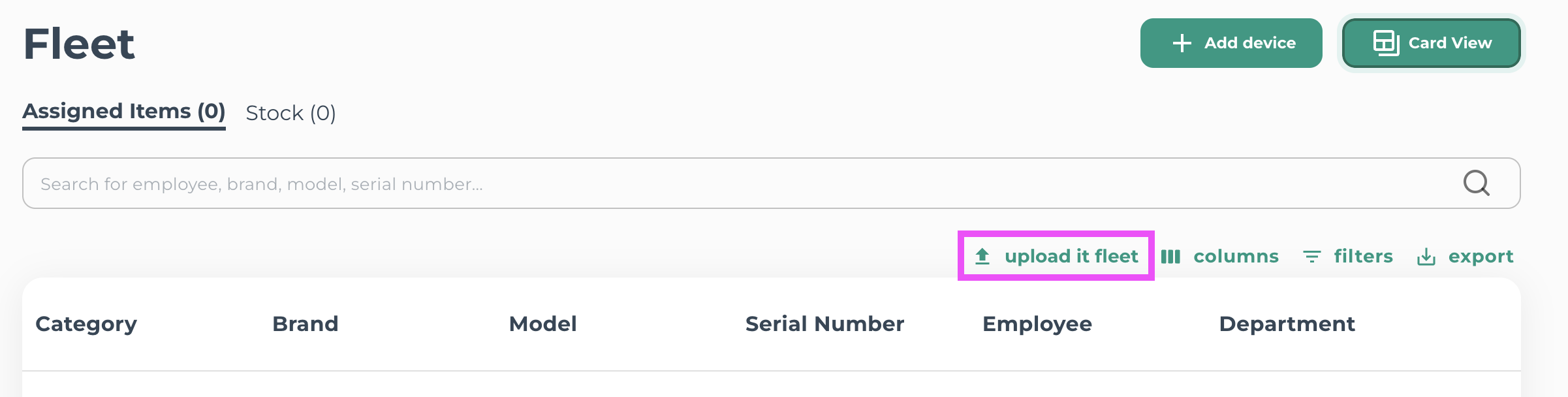Platform use
Suggestions:
MDM
|
Why can't I see my equipment on the platform?
Essential
|
Scale
|
User
Administrator
If your subscription includes MDM
By default, the Rzilient platform is automatically synchronized every night to your Mobile Device Management (MDM) tool.
If an employee enrolls his computer, it will be automatically assigned to him on the platform within 24 hours.
As an administrator, you can Force the synchronization of the platform by clicking on the “Synchronize your fleet” button on the Fleet page.
Wait a few minutes, the computer should appear as attributed to the person who enrolled it.
If you are not an administrator on the platform, wait until the next day — an automatic synchronization is done every night.
🔗 Click here for the English version
If your subscription doesn't include MDM
⚠️ Without MDM, you can import your fleet by clicking on “Upload IT fleet” from the Fleet page.