Understand and solve IT problems in business
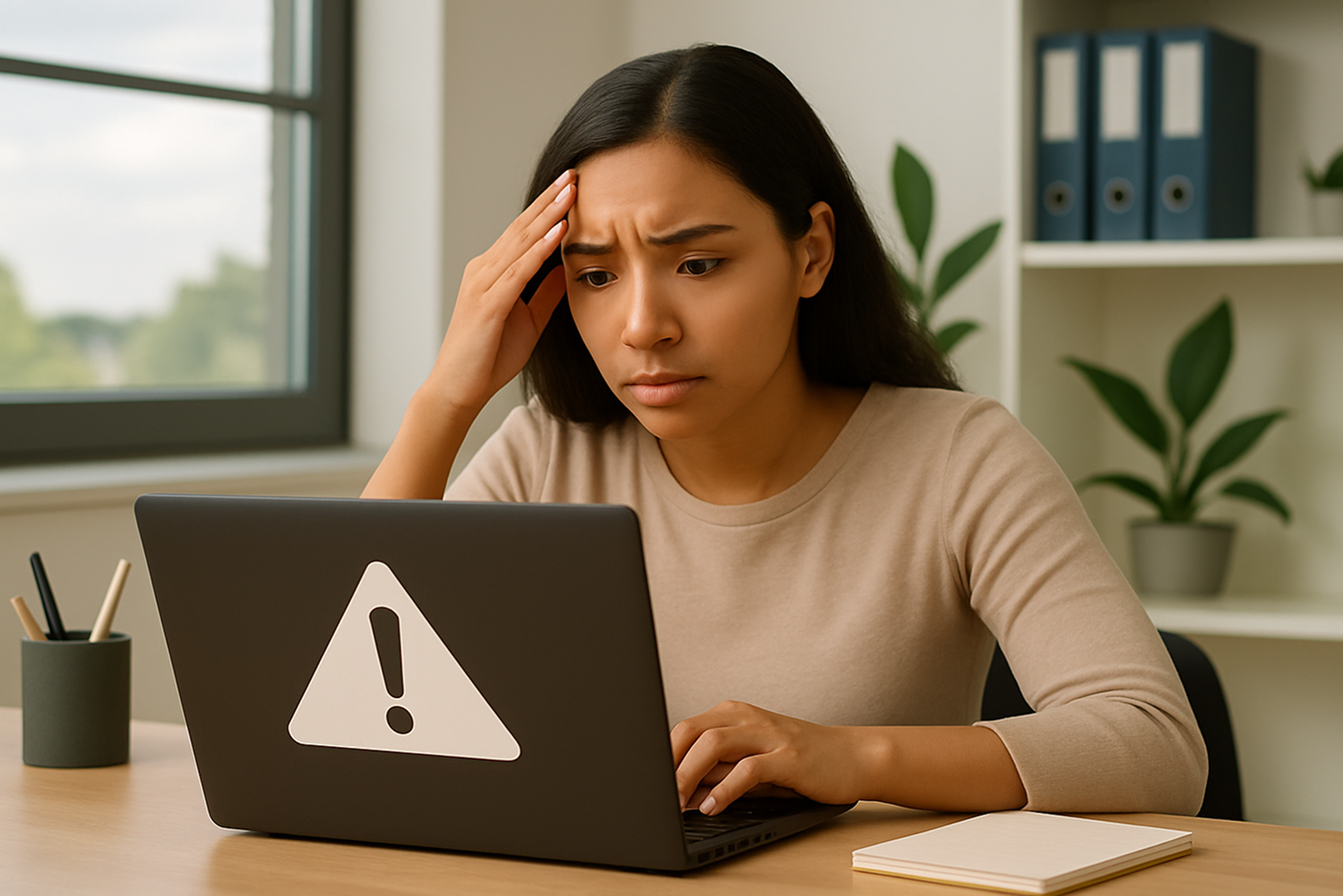
Benefit from effective IT support
Discover our all-in-one solution
We know, we know! There's nothing more frustrating than dealing with a frozen screen or a persistent error message when you have work ahead of you.
Unfortunately, the computer problems can quickly impact business productivity and security. So even if we have a lot of advice to avoid these computer problems as much as possible (see below), it may already be too late.
If you clicked on this article, it is likely that you are facing a computer problem right now. So let's try to work this out together!
This article takes you through the common computer problems And the effective solutions to ensure a return to normal as soon as possible.

The most common computer problems in the workplace
Businesses face a variety of common IT issues. These malfunctions can range from simple software errors to critical network failures.
Let's take a look at the most common problems together:
Messaging system malfunctions
Electronic messaging is at the heart of professional exchanges. When it breaks down or doesn't work properly, all internal and external communication can be paralyzed.
For example, it may happen that:
- Of Emails sent never reach the recipient,
- What a Is the inbox suddenly blocked due to a quota overrun or a synchronization bug
- Only collaboratorsCan't connect their email anymore to their laptops, or have their messages classified as spam for no reason.
To remedy these problems encountered, here are our tips:
- Verify SMTP/IMAP settings
- Use a reliable business email solution (like Microsoft 365 or Google Workspace)
- Set up an automatic email backup
- Install spam filters and check the reputation of your email domain
Virus and malware threats
Les viruses, spyware, or malware represent major threats for businesses. They can result in the loss of data, the theft of confidential information, or the interruption of services.
For example, on a Post infected by a ransomware, the files are suddenly encrypted, making it impossible to access them. Or else, a Spy software installs discreetly after a file is downloaded, capturing sensitive identifiers and information.
These problems are noted by intrusive ads, or suspicious redirections while browsing the internet.
To prevent these attacks and potential irreversible computer problems, it is imperative that install an up-to-date professional antivirus, perform regular analyses, and above all train teams in computer security best practices.
It is also crucial to follow the policies of cybersecurity for your business. In case of infection, it is advisable toimmediately isolate the affected station and to call on a computer repair service to stop the spread.
If you are currently facing this problem, our teams can help you. Get in touch with us by explaining your situation to us and our teams will take care of your request as a matter of priority.
Hardware failures and network failures
A hardware failure can immobilize a workstation, or even an entire portion of the IT department. These malfunctions are often unpredictable: a burnt out motherboard, broken hard drive, screen display problems or reboots in a loop can happen. In addition, on the network side, an unstable or interrupted Internet connection is also very disabling on a daily basis.
To avoid these problems, it is important to have proactive IT asset management, including a regular maintenance of workstations, the preventive replacement of obsolete equipment, and emergency connection solutions (such as a 4G backup line). All supported by professional technical support.
However, if you are currently facing one of the problems mentioned above, here are some ways to solve it:
- Reboot in failed mode to diagnose a faulty software problem or driver.
- Immediate replacement of the faulty part if it is available (e.g. hard drive, memory stick).
- Temporary connection via a 4G key or a smartphone sharing a connection, in the event of a failure of the main Internet access.
- Cross-test components (external display, other power cable, other network port) to quickly identify the causative element.
- Use of a First aid station configured to allow the user to continue working.
- Restarting the box or router, resetting internal network equipment (switches, access points).
- Analysis ofhardware status with system utilities (Windows diagnostics, manufacturer tools, etc.).
Remember, you can call on our computer help desk To perform a on-site or remote intervention.
Critical data loss
Data is a company's digital asset. When they are lost — whether due to human error, a virus, or hardware failure — the consequences can be disastrous: loss of time, money, or even image.
To guard against these risks, the first step is to automate daily backups to a secure medium or in the cloud. It is also recommended to use smart backup software that can restore previous versions of files and restrict access to critical folders. In addition, integrating a clear corporate IT security policy makes it possible to limit human risks.
Here are the best practices to follow in case of data loss, on the device or online:
- Stop all activity immediately on the affected machine to avoid overwriting lost data. This increases the chances of recovery.
- Use a data recovery software to attempt to restore deleted or corrupt files. Contact our team to find out the most suitable solution for your computer equipment.
- In the case of ransomware, Disconnect the station immediately infected from the network to avoid the spread, then contact a team of computer troubleshooting qualified.
- Consult the recent backups available (local, cloud, or on NAS) to restore the affected files.
- Check the system bins, previous versions of files on Windows (“Restore previous versions” function) or the history of cloud services (Google Drive, OneDrive...).
- In the event of equipment theft, trigger internal security procedures : change of passwords, revocation of remote access, location if possible.
Impact of IT issues on business productivity and finances
Les frequent computer problems often lead to a decrease in productivity. Wasted time solving software bugs, to be restarted in failure mode, or to contact thecomputer support takes a toll on human and technical resources.
In addition, service interruptions have a direct financial impact, especially when customer data or sales systems are affected.
To limit these impacts, it is crucial to have a computer support reliable and responsive.

Effective strategies to prevent and manage IT incidents
Solving IT problems doesn't have to be just reactive. A proactive approach makes it possible to anticipate risks and guarantee continuity of service.
Establishment of proactive monitoring systems
Tools of computer surveillance can detect anomalies on the network or laptops, allowing a quick problem resolution before they affect business. It is an integral part of the computer maintenance.
Continuing staff training in digital best practices
Training your teams in good computer security practices, software management, and malware detection helps to limit human errors, the main cause of IT problems in business.
Adopting data backup and recovery solutions
Automated backup solutions, combined with rapid recovery procedures, are essential to avoid the loss of critical data. These tools ensure rapid disaster recovery.
Call on experts for optimal management of the computer park
For a global approach, call on professionals from computer troubleshooting And of the computer asset management is a strategic solution. These experts ensure the monitoring, maintenance and security of your equipment while supporting your company in its technological developments. A good computer asset management allows you to centralize updates, security, and performance of all workstations and servers.






.webp)
