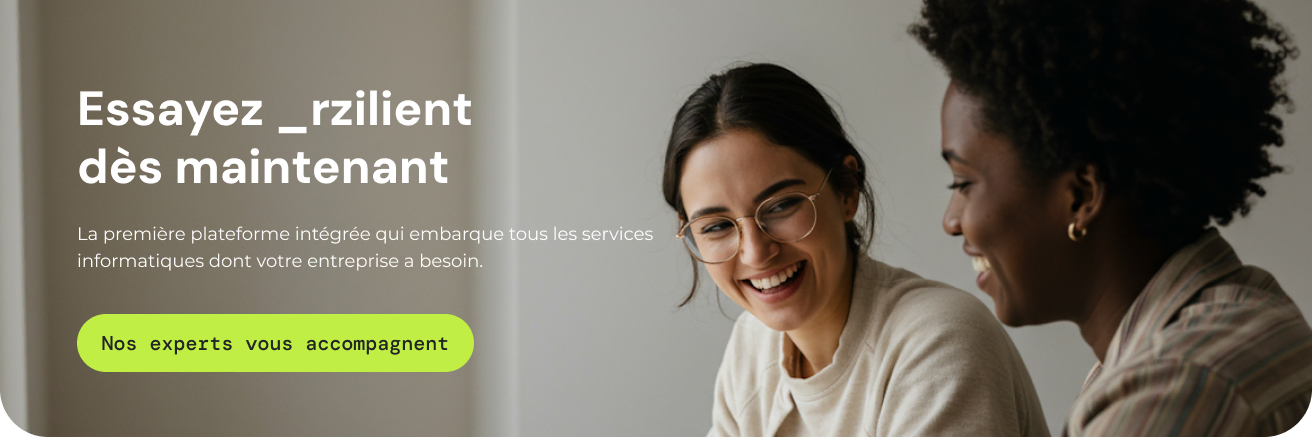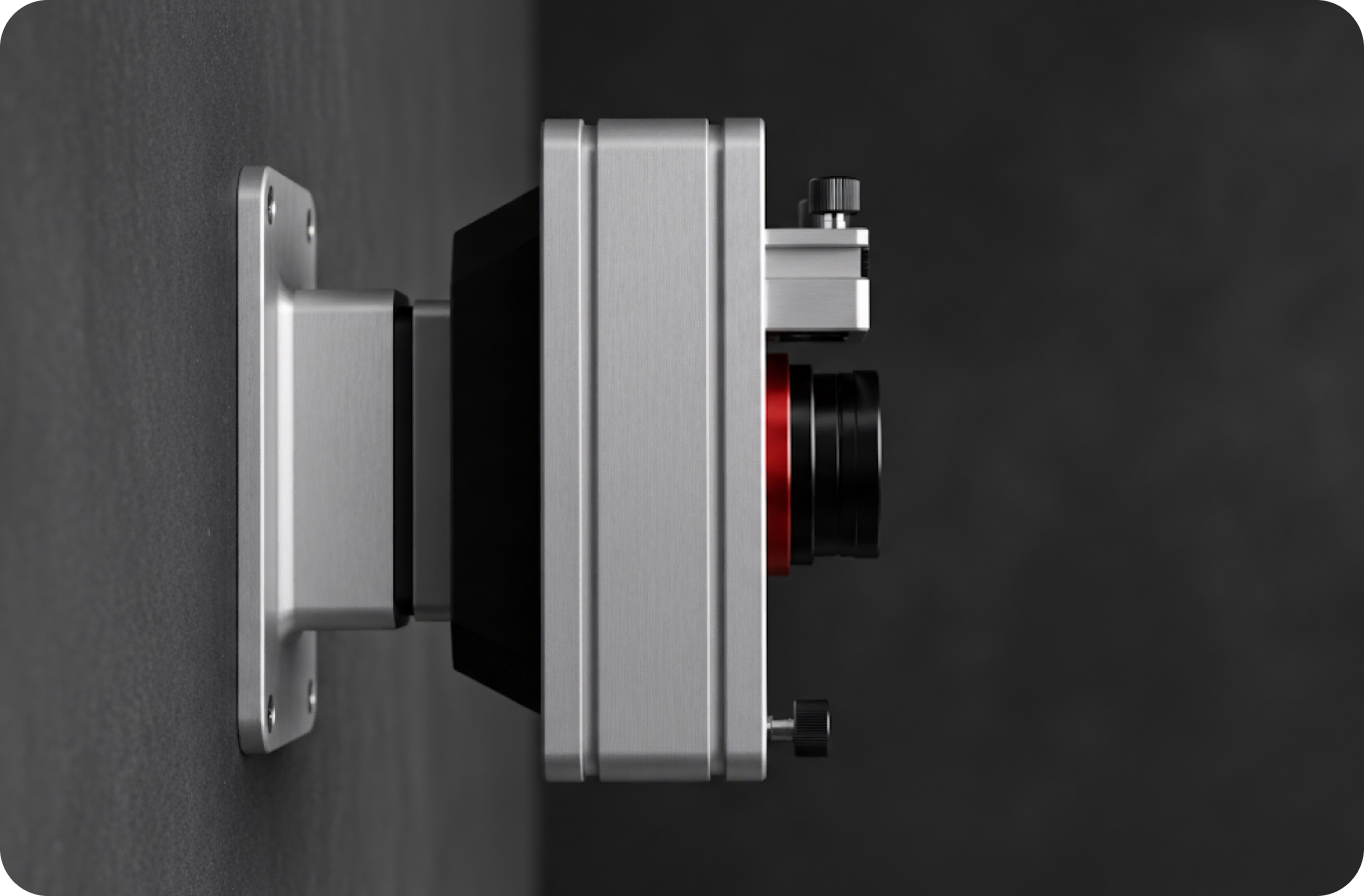Phishing: recognize it and protect yourself from it

Secure your IT assets effortlessly
Discover our all-in-one solution
The phishing, it's not about patience at the edge of a lake. Rather, it's big game fishing... where your business is the fish! Every day, cyber hackers launch their lines in the form of fraudulent emails, hoping that someone who is a bit hasty or tired will take the bait. And let's be honest, a simple click can turn a great day into a major crisis.
But don't panic! There's no need to unplug all of your computers. There are some very effective solutions to protect yourself. In this guide, we explain how to turn your business into a fortress and your teams into vigilant bodyguards. Ready to pull up the net?
Definition of phishing
So what exactly is phishing? Imagine that a hacker disguises himself digitally as your bank, Netflix, La Poste or even your CEO. It Then Sends You A message Designed to make you panic just enough for you to act without thinking. The Aim of This Phishing email Is Always the Same: Push You To Click on a link Trapped or to Download a Attachment pox.
Once you click, the trap is closed. The fake Website, a true copy of the original, invites you to enter your identifiers, passwords or bank card numbers. And lo and behold, the hacker has recovered the keys to your digital life. It's simple, devilishly effective, and it's one of Most Common Cyberattacks That exists.

The different types of phishing
Pirates are creative. They declined thephishing In every way to adapt to our uses. Here is an overview of Phishing attacks The most popular.
Email phishing
The Grand Classic of Phishing attacks. You receive a Fraudulent email That seems official, telling you about an invoice, a problem of Security On your account or a miraculous gain. The message Contains a Link or Attachment Which should above all, especially not be opened.
SMS phishing (smishing)
“Your package could not be delivered, click here to reschedule.” You already got this text message, didn't you? It's “smishing” (SMS + phishing). The scam in your pocket, designed for you to click on a Linkage Malicious from your mobile, a device where we are often less vigilant.
Phishing by phone calls (vishing)
“Hello, he's the maintenance technician!” The “Vishing” (Voice) Phishing) Happens on the phone. A very convincing interlocutor pretends to be your banker or an IT technician. Its Purpose: To Put You Under Pressure To Have You Disclose Personal Information live.
Phishing on social networks
Fake profiles and private messages are the perfect playground for scammers. The famous “Brat Pitt” who contacts you to get money? A friend sends you a Linkage To a “hilarious” video without any context? Mistrust: It is often an attempt to phishing To hack your account.
Spear phishing
Here, we move on to the Heavyweight category. The Spear phishing Is the sniper attack. No more mass mailing, the pirate has done his homework. He Investigated Her Victim (a person or a Venture Accurate) and uses Personal and Professional Information To write a message ultra-believable. The Spear phishing Is the high fashion version of thephishing, and its damage is often considerable.
How do you recognize phishing?
Good News: You Can Become a Real Detective Anti-phishing. Most attempts, even the smartest ones, leave clues behind.
Signs of a Fraudulent Message
- The emergency (panic on board!) : Messages that Scream Wolf (“ACTION REQUIRED IMMEDIATELY”, “Your account will be closed”) are designed to short-circuit your thinking.
- The wonderful promise: No, you did not win 1 million euros in a lottery that you did not participate in. If it's too good to be true, it's probably a scam.
- The weird sender: Take a closer look at the email address. ”service@netfl1x.com“gold”support-client@votrebnaque.com“? These typos are giant red flags.
- Spelling mistakes (Bescherelle in PLS): One message Stuffed with Spelling and grammatical mistakes Is unlikely to come from a serious institution.
- The impersonal greeting: Your bank knows your name. If a Mail Start with “Dear Customer”, mistrust is the order of the day.
Tips for detecting phishing attempts
- Play the spies with the links (without clicking!) : On a computer, hover over Linkage With your mouse. The actual URL will be displayed. If it's suspicious, don't click.
- Attachment paranoia is your friend: An unexpected bill? An Unsolicited Report? Do Not Open ANY Attachment If you are not 200% sure where it came from.
- Verify the emergency: If the email seems urgent, use another source to confirm the information (phone, Slack message...)
- Update regularly : This may seem basic but remember to update your computers and software properly.
Techniques used by cybercriminals
Behind Each Phishing attack There are two fundamental techniques.
Social engineering
It's the art of psychological manipulation. Pirates play with your emotions: fear of losing your account, greed, curiosity... TEASocial engineering Is the science that allows you Encourage the disclosure of information Of your own free will, exploiting your trust.
Identity Theft
It's the great art of digital disguise. Criminals Create Fakes Websites Who are the evil twins of the real sites. The logo, the colors, the font, everything is there. The Purpose of This Impersonation Is to Fall Asleep So That You Give Your Data without hesitation.
The Consequences of Phishing
Biting the bait is not trivial. The consequences can be serious.
Personal Data Theft
It's the main loot. Your usernames and passwords can be used to empty your accounts, make purchases in your name or be resold on the dark web.
Financial Losses
From a simple fraudulent charge on your card to the transfer of thousands of euros from your account Venture, the financial impact can be devastating.
Reputation damage
For a Victim Company, it's a double knockout: not only do you have to manage the crisis, but customer trust evaporates faster than spilled coffee.
How do you protect yourself against phishing?
Enough scary, let's move on to the solutions! Building your digital fortress is easier than it seems.
Computer Security Best Practices
That is the base. Good digital hygiene is essential. Use strong, unique passwords, enable two-factor authentication wherever possible, and keep up to date. These reflexes are the backbone of a Cybersecurity effective.

Use of protection tools and software
Bring out the heavy artillery! A good anti-phishing On Your Box Mail, a powerful antivirus and a well-configured firewall are your best allies. These are the Tools Needed for Cybersecurity That will block the majority of threats without you even realizing it.

Awareness-raising and training
The secret weapon, the ultimate bulwark... it's you! And your teams. One User Warned is worth two. Regularly Train Your Employees to Recognize Phishing attacks (with simulations, it's even more effective!) Turn your weakest link into your greatest strength.

How does _rzilient help you prevent phishing?
At _rzilient, we're not the type to let you face sharks alone. Our Mission Is To Make The Safeguarding Against the phishing simple and accessible. We take care of everything:
- The Technical Shield: We make sure you have the right filtering tools and Safeguarding to block threats.
- Too much training: We offer training and simulations ofphishing For Your Teams to Become Real Ninjas of Security.
- Experts to the rescue: Any doubt? An alert? We are there to respond and react quickly in case of problems.

How do you react in case of phishing?
OK, the worst has happened, you clicked. Above all, we don't panic! Here is the emergency plan to limit the damage:
- Change your passwords RIGHT AWAY: That of the compromised account first, then all the accounts that share the same password (we know you have some!).
- Contact your Security Manager or the IT manager: Quickly feed back information so that IT can take enterprise-wide protective measures.
- Disconnect your computer: Stop the spread of the attack by this reflex and cut off your device from all networks