Understanding preventive IT maintenance to optimize your business performance

Benefit from effective IT support
Discover our all-in-one solution
Behind a computer park that works without a hitch is often hidden a process that is as discreet as it is essential: the preventive maintenance. Too often overlooked or overlooked, it is nevertheless the key to a fluid, reliable and secure information system.
At rzilient, we know that your IT or HR teams do not always have the time (or the tools) to anticipate breakdowns and organize technical interventions. However, it is precisely this ability to anticipate that can save you from wasting days of work due to frustrating bugs.
So What is preventive maintenance ? How to effectively integrate it into your business. What concrete benefits can it bring you? We explain everything to you in this article. And if you want to be sure you know what we're talking about first, check out our computer maintenance guide.
What is preventive maintenance?
Definition
La preventive maintenance refers to the set of actions planned to avoid failures, malfunctions and decreases in the performance of computer hardware and software. Unlike corrective maintenance (which occurs once the problem has occurred), preventive maintenance is part of a Anticipatory logic.
Here are the main goals of preventive maintenance: extend the life of equipment, ensure optimal functioning and limit business interruptions.
Different types of preventive maintenance
Preventive hardware maintenance
It aims to prevent failures in physical components: PCs, servers, servers, printers, routers, etc. Concretely, this includes:
- Regular cleaning equipment (dust, ventilation, wiring);
- The control of sensitive components (hard drives, batteries);
- Advance replacement of worn parts.

Preventive software maintenance
It concerns everything related to systems, applications, and data. This may include:
- Regular updates software and operating systems;
- The verification of the backups and test restoration;
- The performance monitoring ;
- Cybersecurity vigilance (antivirus, firewall, security patches).
The key benefits of preventive maintenance for computer systems
There is no shortage of advantages when it comes to preventive computer maintenance. We summarize them for you in a few words.
Reducing the risk of breakdowns and improving reliability
By detecting signs of weakness early on, you avoid sudden interruptions and data loss. This is particularly strategic in hybrid or 100% remote work environments. Especially if every minute of availability counts.
Extending the life of computer equipment
A well-maintained workplace can easily win 1 to 2 additional years of service. The result: you repel unnecessary purchases, while contributing to a more responsible Green IT approach.
Optimizing data security and regulatory compliance
Effective preventive maintenance strengthens your defenses:
- An up-to-date system = fewer faults;
- Backed up data = limited risk;
- Regular audits = better compliance (RGPD, ISO security, etc.).
Long-term cost reduction
By limiting emergency interventions and unexpected shutdowns, you reduce:
- repair costs;
- Downtime (often invisible but very expensive);
- And critical breakdowns that require rapid and expensive replacement.
How to set up an effective preventive maintenance plan?
By following these steps, you should be in a position to optimally deploy your preventive maintenance plan.
Identification of critical assets and risk assessment
First of all, you have to map your computer park :
- What equipment is essential to your business?
- What are the risks associated with each position?
- What software dependencies should you look out for?
This diagnosis is the basis for a coherent and prioritized preventive maintenance plan.
Development of a maintenance schedule and definition of procedures
Good maintenance is based on regular and automated organization :
- Scheduled hardware interviews (quarterly, semi-annual);
- Software updates scheduled outside of peak activity;
- Monthly backup tests;
- And escalation procedures in case of an alert detected.
Team training and preventive maintenance awareness
A good plan is not enough if it stays in a drawer. It is necessary involve your employees :
- Awareness of the detection of weak signals (slow PC, overheating, frequent errors...);
- Quick training in some simple actions (clear the cache, report an abnormal noise);
- A common culture around the challenges of cybersecurity and the good use of tools.

Tools and software to facilitate preventive computer maintenance
Today, some platforms like Rzilient make it possible to centralize and automate a large part of preventive maintenance. From the continuous monitoring of your equipment (monitoring) to multi-OS updates and management patches, including real-time reporting tools on the state of the park.
By integrating these software into your HR or collaborative systems, you gain fluidity, efficiency... and serenity. The plus: most computer maintenance tools are now available in SaaS (Software-as-a-Service). You therefore no longer need to install them directly within your computer park. A significant time saver!
Rzilient supports you in setting up a preventive maintenance plan
At Rzilient, we don't just offer a suite of tools. We support each company with a personalized plan, adapted to its structure, its equipment, its uses and its business constraints.
Thanks to our intelligent agent, recurring tasks are automated and risks are identified in advance. For their part, your teams are freed from time-consuming technical requests.
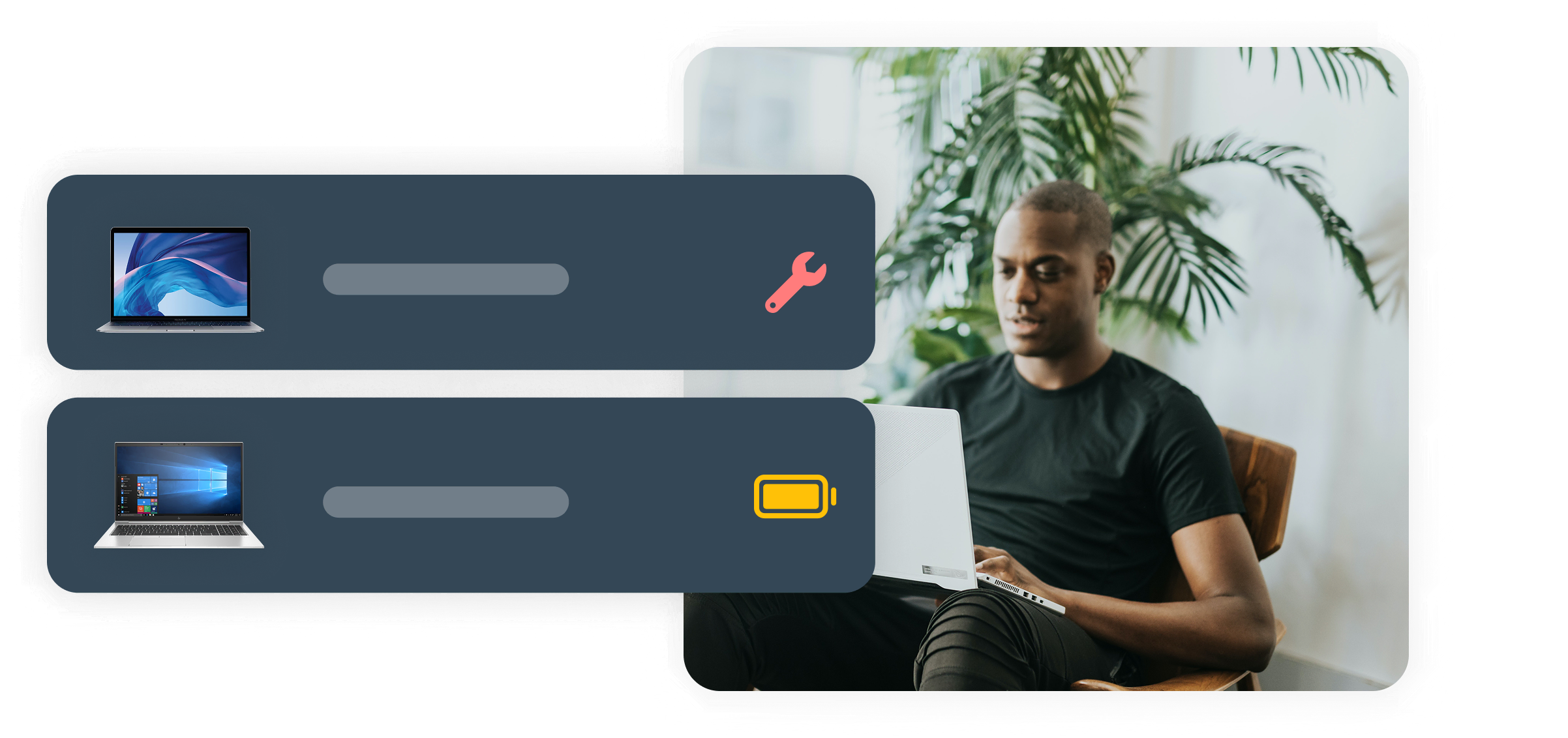
Our outsourced IT support is available at any time, even for remote employees. A problem detected? We intervene, we solve, we document. And with our responsible services (refurbished equipment, revalorization, leasing), maintenance becomes a lever for optimization.
A customer example?
In full growth phase, Lucca — an HR software publisher — was facing a classic problem: how to maintain an efficient and homogeneous computer park on several sites, without continuously mobilizing internal teams?
With the support of Rzilient, Lucca was able to:
- Standardize your fleet by combining refurbished and new equipment, while maintaining complete traceability of each station;
- Plan preventive maintenance actions upstream to avoid breakdowns and slowdowns (in particular thanks to our intelligent monitoring);
- Outsource IT support while maintaining a high level of service for its employees, including remotely.
Result: an optimized user experience, a sustainably maintained computer park and HR teams freed from the technical hassles of daily life.

Discover the testimony of Yani, the Lucca IT Manager, as well as other concrete examples on this page dedicated to our customer cases.
Conclusion
La preventive computer maintenance, it's not a luxury. It is a strategic management tool for any organization that wants to remain efficient, secure and agile.
And good news: with the Rzilient all-in-one platform, you don't need to be a technical expert to structure and automate your IT maintenance.
Need a clear, intelligent, and frictionless maintenance plan? We support you from A to Z, as a unique partner in your IT management.






.webp)
