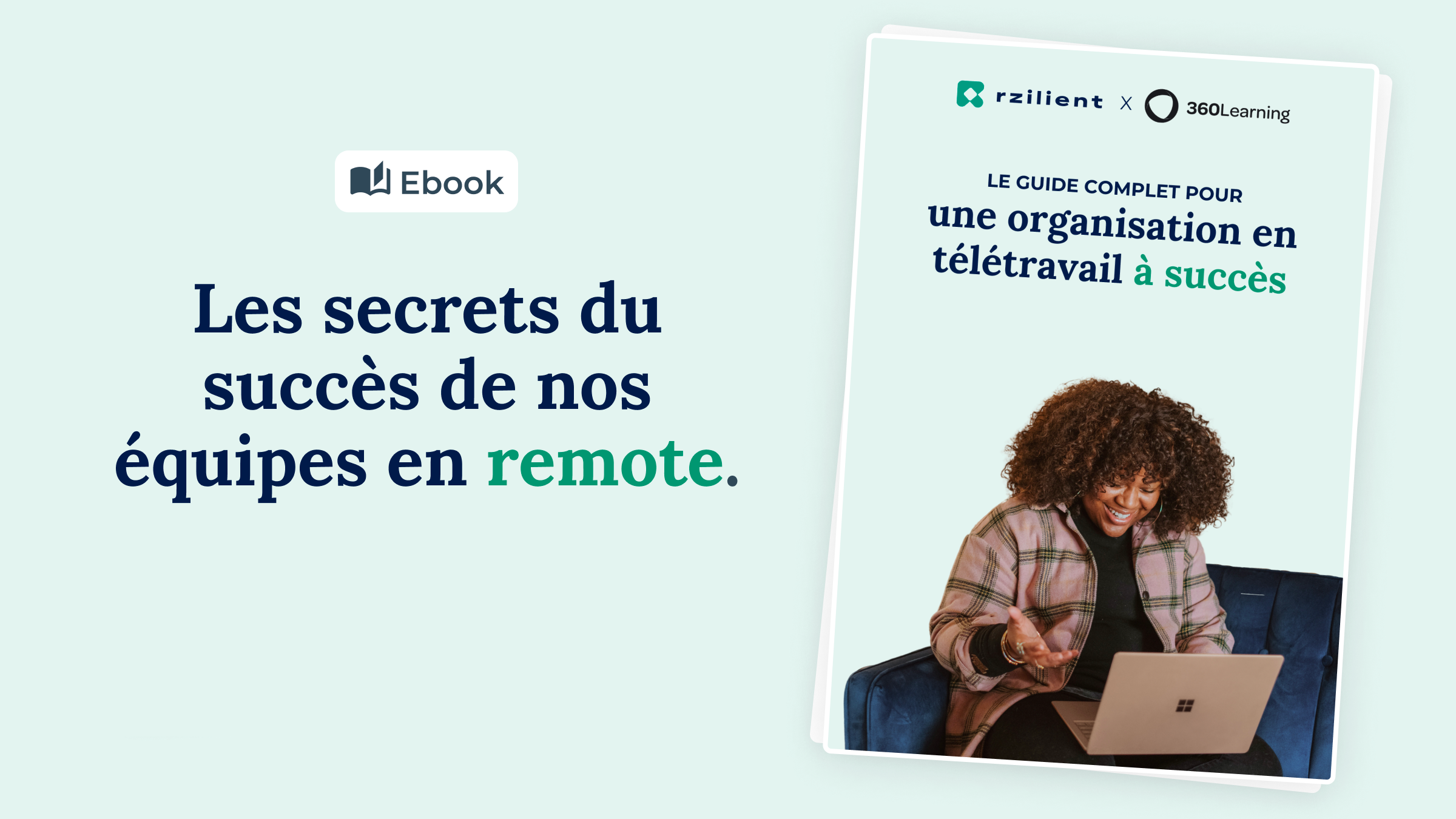End of Windows 10 in 2025: how to anticipate the transition?
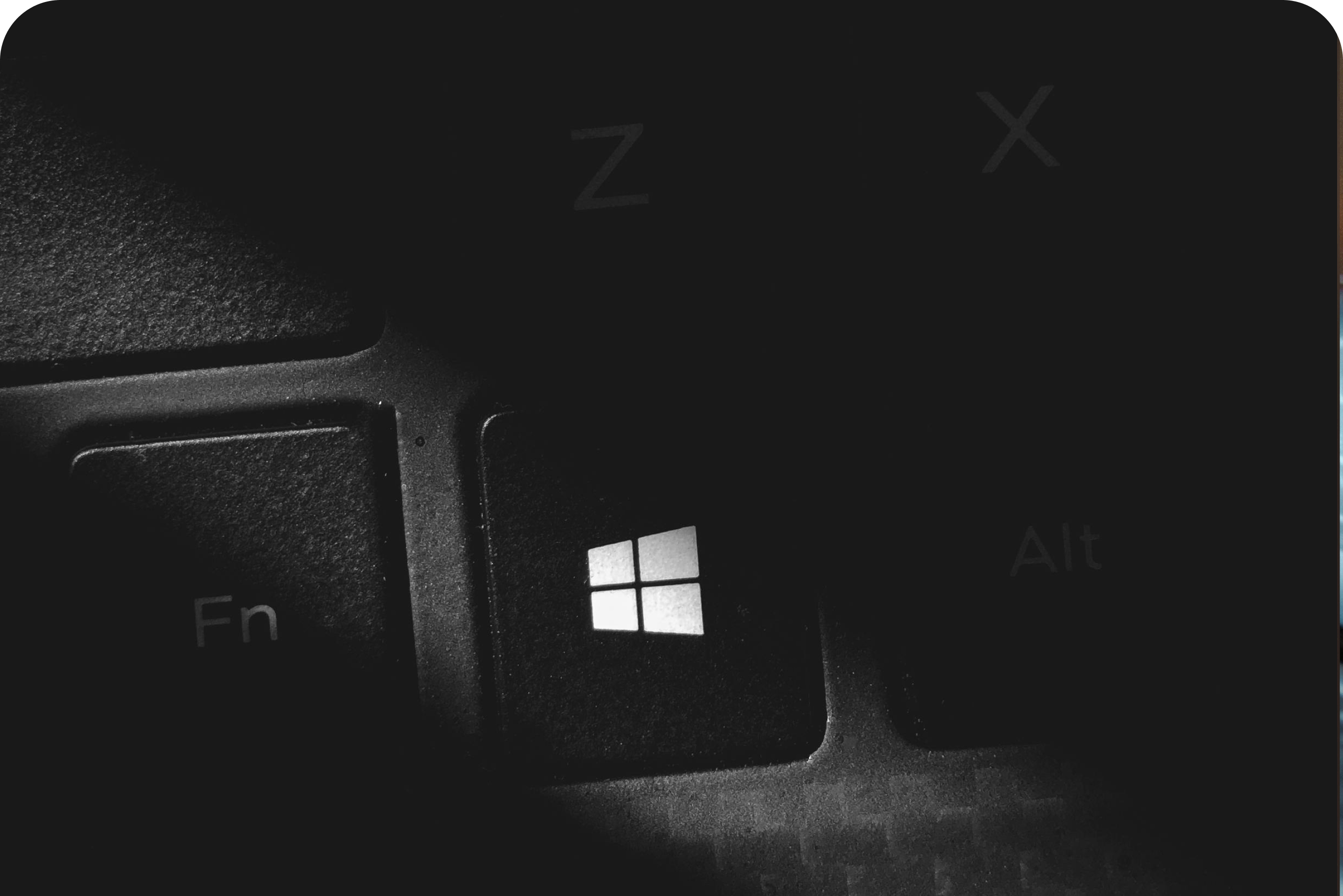
Benefit from effective IT support
Discover our all-in-one solution
Microsoft confirmed it: Windows 10 support will end on October 14, 2025. After this date, the operating system will no longer receive regular security updates.
For individuals, this may seem like a simple upgrade to expect. But for businesses, the End of Windows 10 support in 2025 represents a major strategic challenge: security, application compatibility, business continuity, and cost control.
In this article, we explain to you in detail what this implies, the risks to anticipate, the possible alternatives and above all, how to plan a smooth migration.
End of Windows 10 support: what are the consequences for your business?
The end of support means that Microsoft will stop:
- Security updates.
- Patches related to critical flaws.
- Official technical assistance.
In other words, Windows 10 will become a vulnerable system. For individuals, this can be a personal risk. But for a company, this directly affects:
- Cybersecurity : increased exposure to attacks.
- Regulatory compliance : some sectors (health, finance, etc.) require the use of up-to-date systems.
- Productivity : some business applications will no longer be compatible or stable on an unmaintained OS.
Not to anticipate means exposing your computer equipment to breakdowns, cyberattacks, or even data loss.

The risks of using Windows 10 after 2025
Choosing to stay on Windows 10 after October 14, 2025 means exposing yourself to several threats:
- Security breaches not fixed : every month, new vulnerabilities appear. Without updates, they remain usable and open the door to cyber attacks.
- Limited compatibility : more and more software and cloud tools will stop supporting Windows 10.
- Hidden maintenance cost : maintaining an outdated OS often incurs additional costs (reinforced antivirus, third-party patches, mobilized IT teams).
- Risk of non-compliance : for some ISO or RGPD standards, using an unmaintained system can be a problem.
Microsoft will offer a temporary extension via ESU (Extended Security Updates), but this solution is expensive and thought to be a temporary measure.
Explore alternatives to Windows 10
The first obvious option is to migrate to Windows 11, the official successor to Windows 10. It offers:
- Better security (especially thanks to TPM 2.0).
- Modern functionalities (revised interface, more advanced cloud integration).
- Extended compatibility (support guaranteed for several years).
But it's not the only alternative:
- Stay on Windows 10 with ESU (a short-term but expensive solution).
- Switch to another OS like Linux for some specific workstations.
- Migrating to cloud solutions (Windows 365, application virtualization) to modernize its infrastructure.
The choice will depend on your current fleet, your business software and your global IT strategy.

How do I plan to migrate to a new operating system?
Migrating to a new system is not just “installing Windows 11.” For a company, it is a structured project that involves:
- Audit the computer park : identify the installed version, check hardware compatibility with Windows 11.
- Evaluate business applications : Some old solutions may not work on Windows 11.
- Scheduling tests : implement a pilot on a sample of users before global deployment.
- Forming teams : supporting users to limit resistance to change.
- Have a clear calendar : migrate gradually to avoid IT overload.
Good news: you don't have to deal with all of this alone. With Rzilient, migration is seamless: no need to multiply complex steps, we support you from A to Z and take care of everything from audit to implementation, including the compatibility of your applications and user training.

Tips for a successful and stress-free transition
The secret to a successful migration is not to wait until the last minute. By starting early, you avoid haste, you test your business applications quietly and you prepare your teams without stress. Also think about security: a computer that is not updated is an open door to cyberattacks.
Depending on your situation, the best option may be Windows 11, a hardware renewal, or a cloud solution. The important thing is to involve your employees and to support them in the change.
Frequently asked questions about the end of support for Windows 10
When does Windows 10 support end?
The official date is October 14, 2025. Starting today, Windows 10 will no longer receive free security updates.
Can I continue to use Windows 10 after this date?
Yes, technically. But it's not not recommended : the system will become vulnerable to security breaches and will become less and less compatible with your software.
How much does it cost to migrate to Windows 11?
The cost depends on several factors:
- Windows 11 licenses (free for some PCs that are already eligible).
- A possible renewal of equipment if your fleet is not compatible.
- The time and resources needed for migration and testing.
Will Windows 10 still be secure?
No, unless you subscribe to ESU (Extended Security Updates) offered by Microsoft. But this solution is time-limited and expensive.