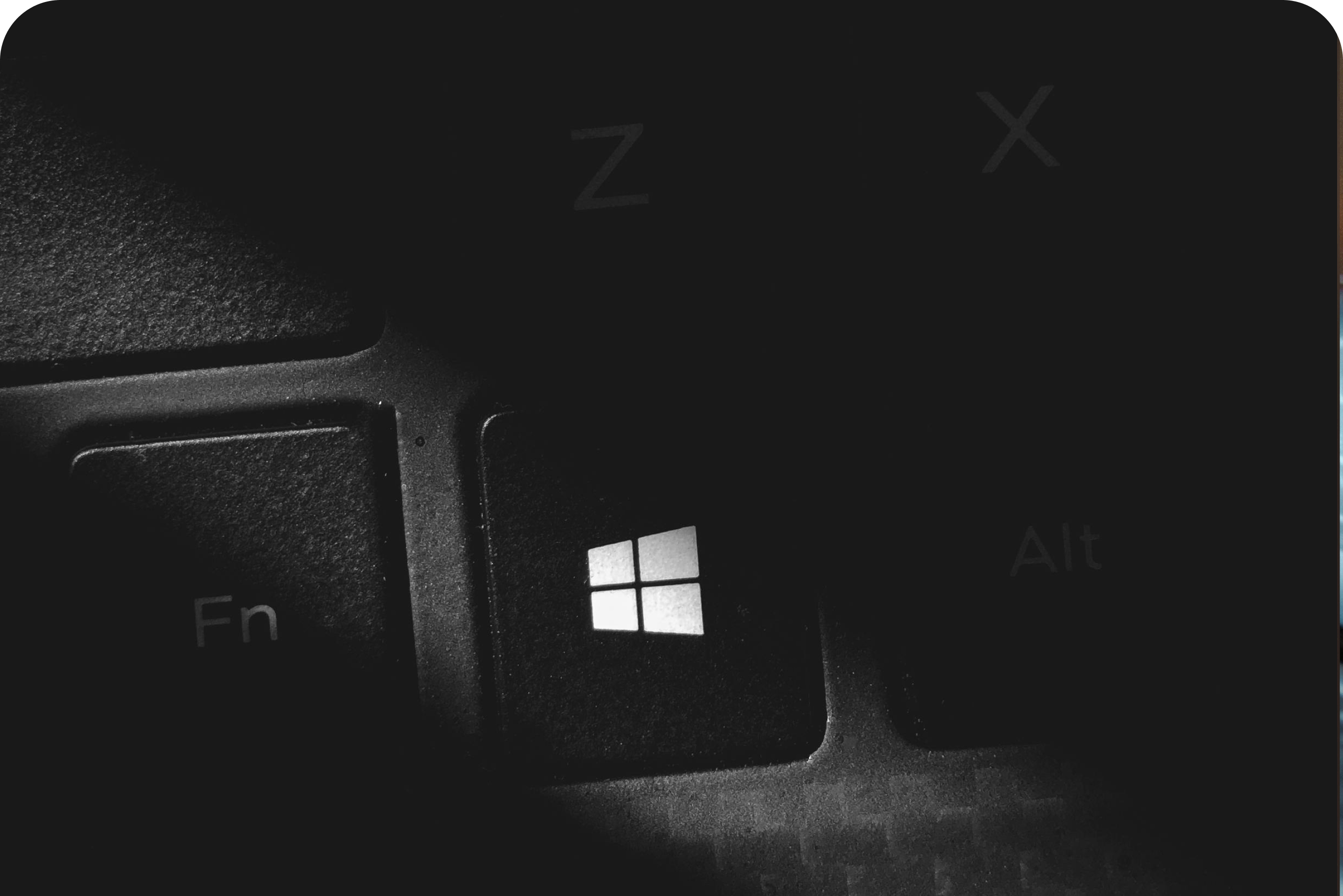HiBob and _rzilient join forces to facilitate IT and HR management with API connectivity

Discover our all-in-one solution
Automation, the best ally for HR and IT managers!
Today, HR managers and IT need to do more, faster, without burdening themselves with repetitive tasks. What if the tools worked together for you? This is where theautomation Change everything. Thanks to a API connectivity between HiBob and Rzilient, say goodbye to long and tedious manual processes.
Concretely, imagine this: a new collaborator is coming. Usually, HR and IT have to exchange, configure the computer, install the software, manage access. But with HiBob and Rzilient, it's automatic! Information from the HiBob SIRH triggers IT actions on Rzilient: one click, and that's it, the equipment is ready, the accesses configured.
Great, no?
Same for the departures! Is an employee leaving the company? No more risk of forgetting to deactivate an account or recover equipment. Synchronization between the two platforms takes care of it. You save time, everything is secure, and above all... no more worries about human errors.
HiBob: the platform to simplify HR management
HiBob, it is the SIRH (Human Resources Information System)) that simplifies the life of HR. Their mission? Help you manage your teams easily, without wasting time. An intuitive platform, designed for each stage of employee management: recruitment, follow-up, integration, departures.
What does that change in concrete terms? Here are the HiBob's main features :
• Full employee tracking : all the information at your fingertips, from a resume to skills development.
• Onboarding and offboarding : no more paper checklists, everything is done online, simply.
• Team commitment : collaborative tools, performance management, everything to motivate your employees.
• HR dashboards : clear data to make informed decisions.
And the icing on the cake? HiBob integrates perfectly with other tools Through API, as radiant. This duo is here to make your life easier, by connecting HR and IT for a seamless workflow.
Rzilient and HiBob: a technological integration that changes everything
The integration between HiBob and Rzilient is based on a API connection.
But in fact, what is a API ?
What is an API connection?
An API (Application Programming Interface) is like a deck between two software programs. It allows tools to communicate between them and to exchange information automatically. No need to do everything manually, the API transmits data fluidly, quickly and securely. In short, it is the ally of automations!
How does it work in the case of a Onboarding ? When a new employee is added to HiBob, all information is sent to rayilient via the API. Result? IT equipment is automatically prepared and the software is set up, without you having to lift a finger. It's magic!
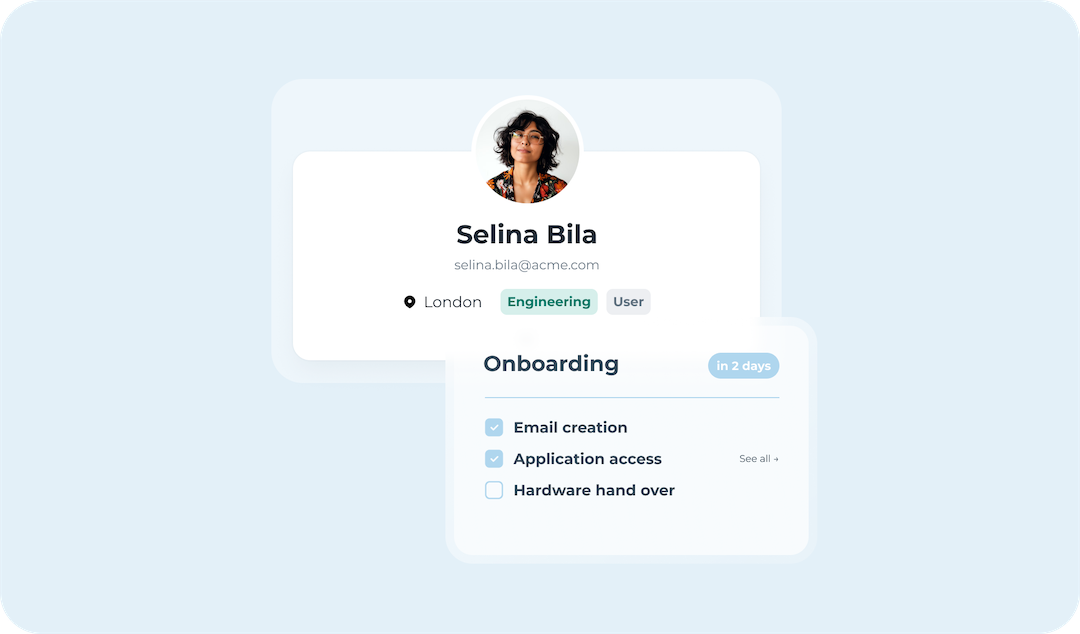
Same for The departures : as soon as an employee is removed from HiBob, Rzilient retrieves the equipment, cuts off the accesses and assures you that everything is in order. A process fast, efficient and secure. No more hassle, you can rest easy.
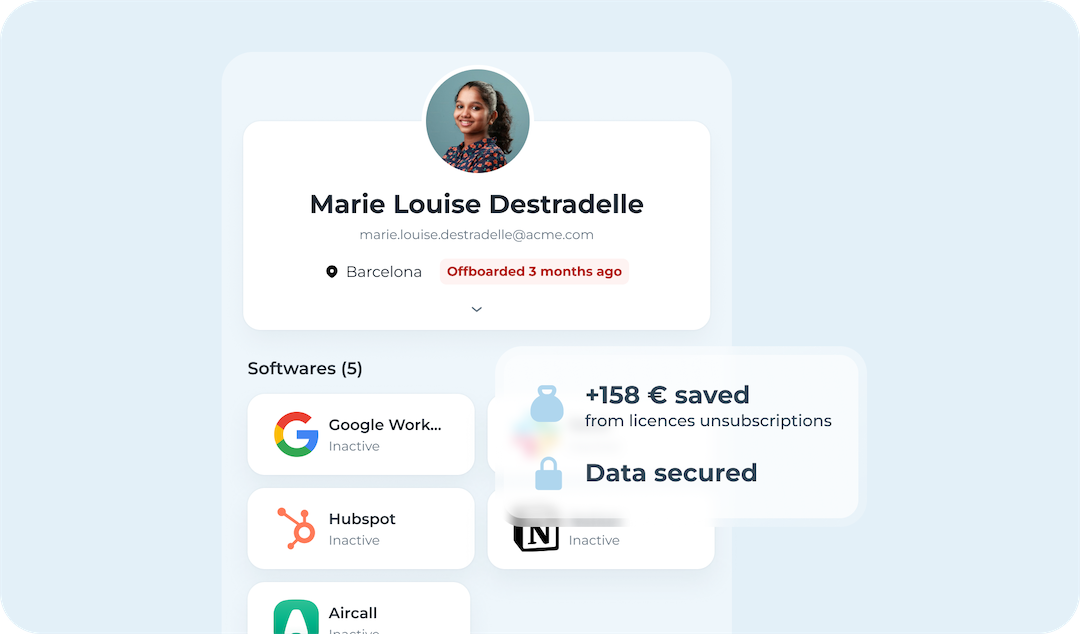
How does that work in practice?
Let's take a closer look at the 3 highlights of the HiBob x Rzilient integration:
- Instant onboarding : A new employee? No problem. HiBob transmits the information, Rzilient takes care of preparing the computer, installing the software, and configuring the accesses in one click. The employee is ready to work as soon as he arrives!
- Seamless offboarding : When an employee leaves the company, HiBob deletes their profile, and Rzilient automatically manages the recovery of equipment and the deactivation of access. You are sure that everything is secure.
- Real-time tracking : You still have a full view on the equipment of your employees. Need to know who is using what? Do you want to monitor the condition of the machines? The API ensures a constant sync between HiBob and Rzilient to keep your information up to date.
This integration is the guarantee of Save time, to reduce errors and to better manage your IT and HR resources. To find out how it works, follow our integration guide or check out our detailed tutorial.